If you’re an artist and want to understand my process before AI replaces us all and makes this redundant- then this post may be of interest to you. Everyone is welcome of course, but frankly, this is mainly here for my own benefit. You’d be surprised how much you forget once a project is completed!

I started this picture with the notion that it would be cartoonier than my other work, and therefore simpler. I’d pay homage to those “Manga-looking” JRPG games I loved as a teen and try to capture that style. There might be an element of that in final result, but ultimately it’s my usual obsessive approach that won out.


Perhaps because I thought it would be simpler, and because I was excited to just get stuck in- I launched into the picture with a pretty underdeveloped thumbnail sketch. I was confident I could work it all out as I went. That’s the beauty of personal work after all!

After choosing my loose compositional idea I began to explore ideas for the individual characters.

A backstory to the world began to develop- an idea that included cold war Berlin- a city divided by opposing powers, but this time being a Celtic inspired city occupied by a more advanced magi-tech Roman empire.

When I started this picture I wasn’t totally comfortable with my ability to pull off a big complex city scene and wanted to really challenge myself to produce something ambitious. I also wanted to incorporate some Celtic elements into the design, and spent some time gathering references of Crannogs stone circles and hill forts.

This picture progressed over the course of two-and-a-bit years, and was juggled between Photoshop, Krita and Procreate, PC and iPad. I started thinking about this in late 2019, and finally wrapped it up in mid December this year (2022). As I worked on it I saved out the latest iteration to record the progress. Later in the process I started setting each new image as my desktop background as motivation to keep the image progressing. I ended up with 47 iterations:

A few key take-aways for me from this project:
- Keep your perspective grid on a layer inside the file itself, so when you pass the file from program to program it stays there.
- Make notes or a reference model to keep track of the light sources. You forget what they are after a while.
- Krita tops photoshop for painting. Photoshop makes everything harder than it needs to be with it’s archaic brush engine.
- The start and end of a painting is super fun. You’ve just got to push over that middle hump!



















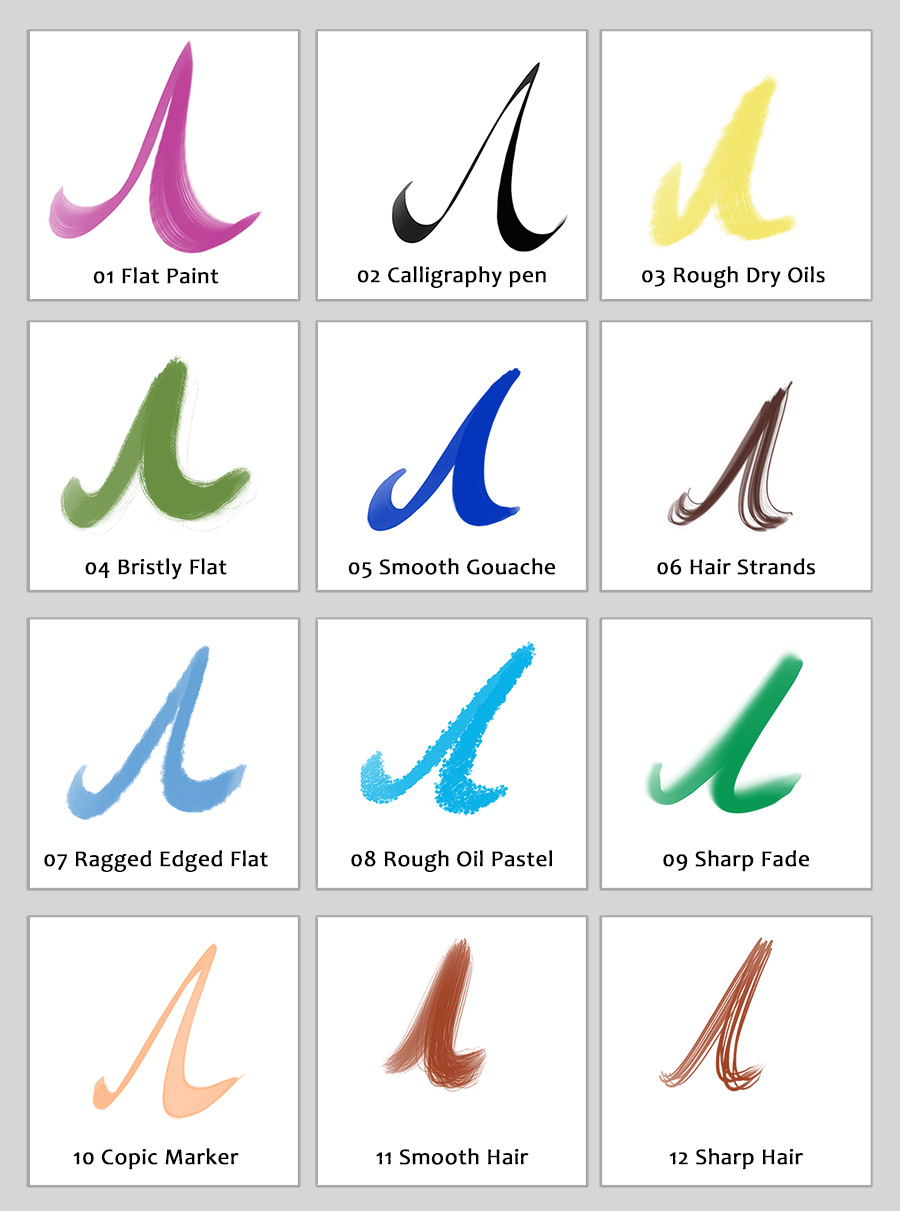







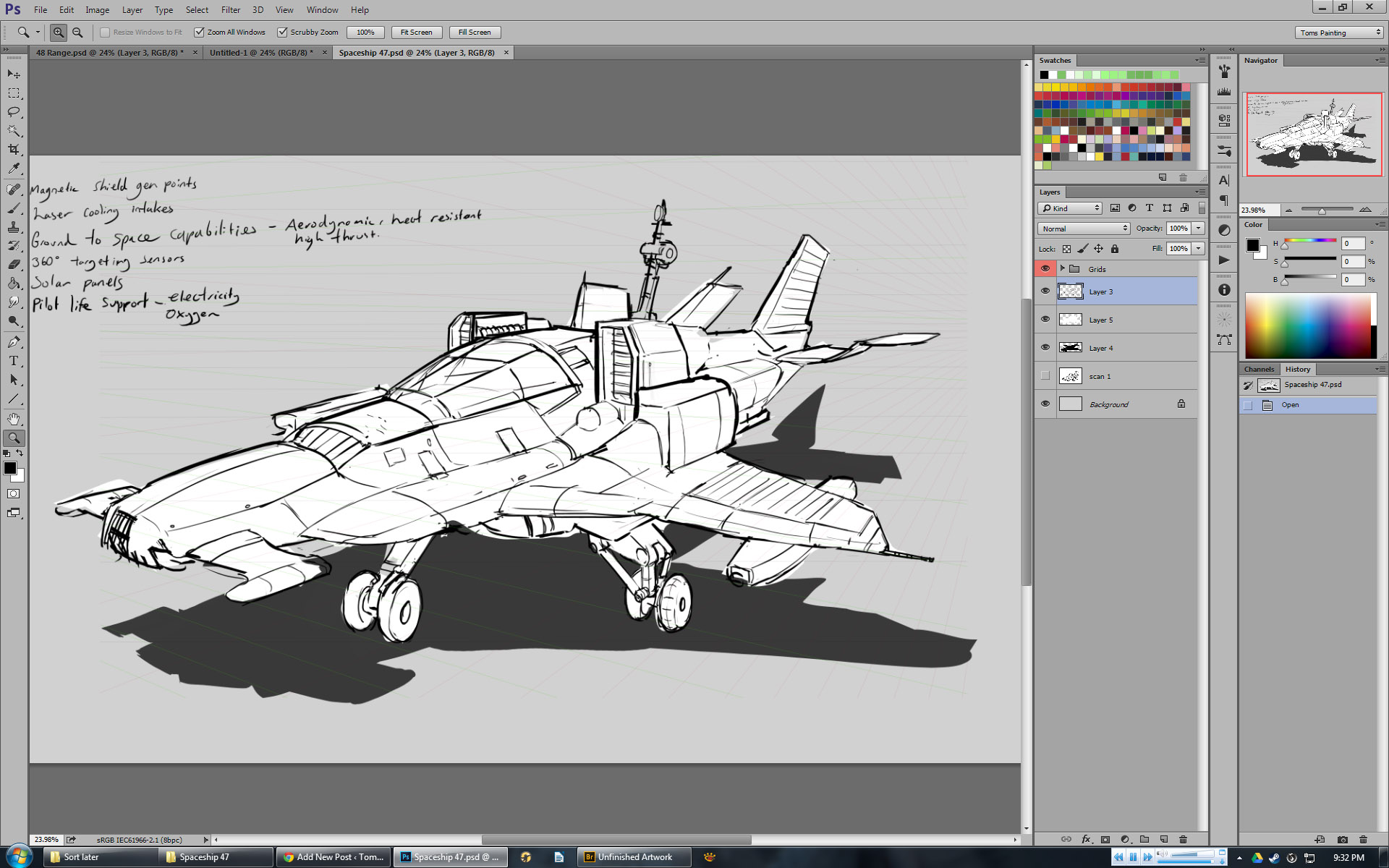

You must be logged in to post a comment.